“(He/she/they) who controls information, controls the world”
One of the key reasons HR teams adopt Worknice is “data” or information. It seems vague, but what HR teams are referring to is collecting and structuring their people data so they can achieve great things. Worknice is already a leader in this area, but this month – we stepped it up a notch.
A leading feature of Worknice is our core data model. We focus on creating a product that has strong foundations, not just a plethora of features stitched together. It is this focus that has lead to two exceptionally cool updates that will allow HR teams to surface important data and see how that data has evolved over time.
We introduce to you the key information page along with audit history. Let’s dive in and take a look.
In this article
Follow on LinkedIn for more
We release product updates every month on LinkedIn. Follow us now
Follow usKey Information Page
Sifting through employee data can be quite tiresome, especially if you need to do it quite regulary. But typically, the information you are looking for is more or less the same each time. Maybe it’s remuneration, or start date, department or pronouns – what ever it is, you can bubble up this key information and find it on one page. Brilliant!
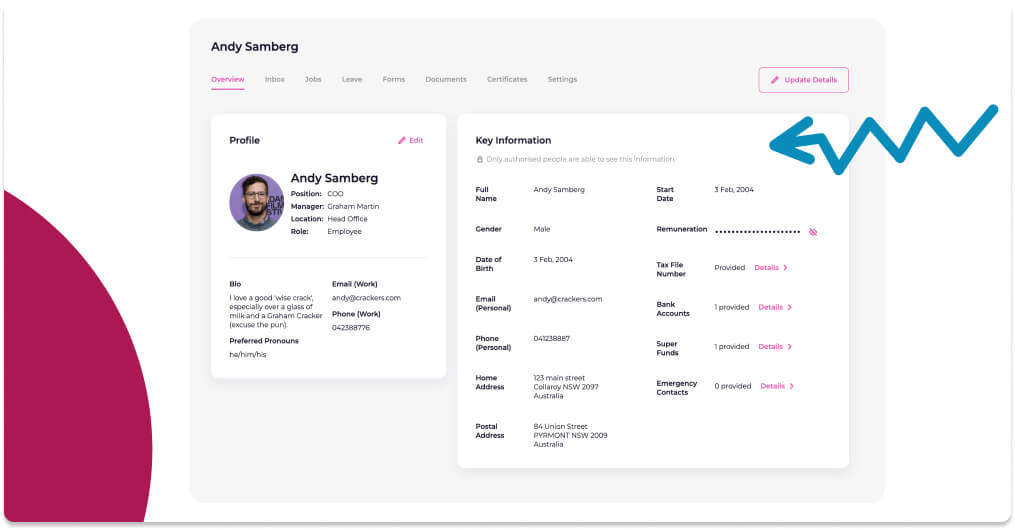
Key Information Audit History
Know exactly what people data is current and how it has evolved over time.
Without geeking out too much, this is really cool. REALLY cool.
Every time an employee or contractor record is updated, we don’t ‘overwrite’ the data, but instead we save a new value over the top of the old one. That gives us the unique opportunity to show change history over time.
This audit history will occur when changes are made within Worknice, or in an integrated system. In the screenshot and video below, you can see the history of Andy’s superfunds changing over time come from 3 sources; Worknice native forms, and 2 integrated apps (in this case XERO and Keypay).
So, if Andy comes back to you and says, “hey you are paying my super into the wrong account.” You can now drill into the history of that super account changing and get to the bottom of the issue.
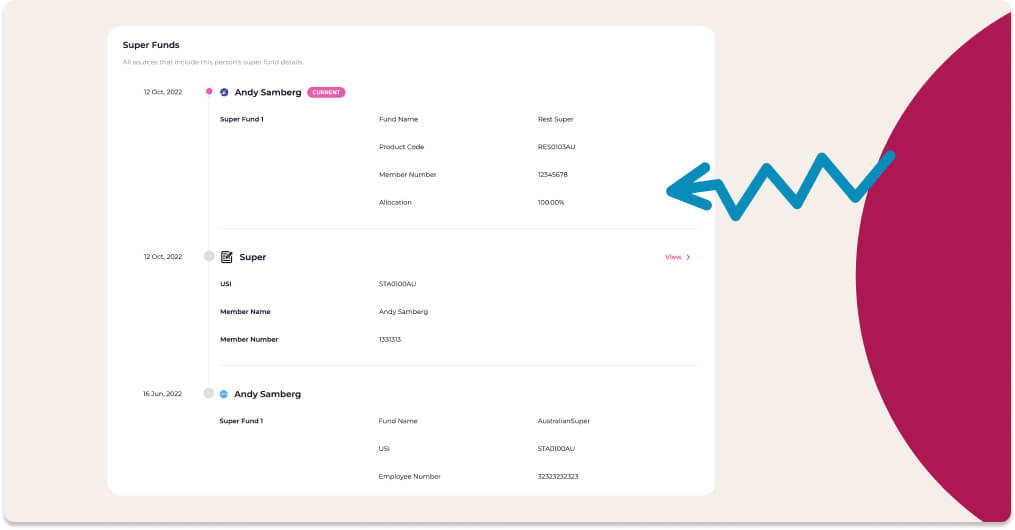
What else changed in October?
Worknice put’s a ton of energy into creating a great product for growing businesses.
We believe anyone who is responsible for managing HR deserves a smarter way to manage people, employment and engagement. Our goal is to deliver new features that offer a best-in-class product without the bloat.
That’s why more businesses are choosing Worknice.
October 3 2022
- Added minimal version of the KeyPay integration.
- Made mutations load dynamically to improve overall performance.
October 6 2022
- Prevented modals that contain forms from closing if you click outside (instead, you need to click the “cancel” button).
- Updated the person summaries to use data synced from KeyPay.
- Updated Xero sync to ignore people and forms that have been archived.
- Added missing date fields to KeyPay sync.
- Fixed KeyPay sync to correctly handle updated of fields that have been set to null.
October 10 2022
- Improved “Overview” page for a person (
/people/:id) to have a “Key Information” card. - Added key information history pages for tax file number, bank accounts, super funds and emergency contacts.
- Updated people profiles to include position, manager, location and role.
- Changed the layout of the job timeline to more clearer show start and end dates.
- Made all assignment back links go to the assignment’s owner.
- Removed the profile side bar from people pages.
- Removed “Payroll” and “Business” pages from people.
- Changed URL for documents
.
October 10 2022
- Made forms automatically pre-fill details that are already known.
- Added ability to change the associated business in KeyPay integrations.
- Added leave requests to the KeyPay integration.
- Added employee ID to the TechnologyOne integration.
- Fixed bug causing emergency contact forms to ignore the configuration.
- Fixed bug causing forms in onboarding to clear fields if the users scrolls away.
- Updated the leave icon to better match the other icons.
October 12 2022
- Fixed a bug causing KeyPay syncs to fail if a KeyPay employee was missing an email address.
- Fixed a bug preventing KeyPay integrations from syncing more than 100 employees.
- Fixed a bug that prevented archiving/restoring bundles.
- Improved logging around auth/data loading.
October 13 2022
- Fixed permission issue caused when a person had a draft or archived manager.
- Made the employee summary use an upcoming position if there’s no current position.
October 20 2022
- Added KeyPay Employee forms. A person connected to KeyPay with a submitted KeyPay Employee form will automatically be added to KeyPay when a sync runs.
- Changed edit template modals to prevent accidentally closing them if you click outside.
- Improved error handling when when archiving/restoring templates.
- Fixed missing upcoming positions on people list page.
- Fixed missing profile pictures on assignments overview page.
October 24 2022
- Added filters to the leave page.
- Added ability to group tasks by due date.
- Prevented archiving of templates that are currently used in bundles. The template must be removed from the bundled before it can be archived.
- Fixed bug preventing the default responsible person being changes for KeyPay form templates.
- Updated the default form names.
- Made forms inherit the name of the template they were created from.
- Fixed archiving of leave requests.
- Added an archived flag to accounts.
October 25 2022
- Added org chart visualisation.
- Improved error messages on the accept invite page.
October 27 2022
- Made avatars throughout the app show the person’s profile when clicked.
- Fixed KeyPay icons on leave page.
- Fixed bug updating person’s role or employee ID.
- Fixed bug where the app was attempting to load the wrong manger for an employee.
- Added tracking of the person who created, assigned, submitted and processed an assignment.
- Added tracking of when an assignment was assigned, submitted and processed.
- Make handling of assignment owner, subject and responsible consistent across all types of assignments.
October 31 2022
- Made it possible it acknowledge “information only” documents.
- Improved consistency of document badges.
- Removed the “signing documents” status in preparation for all document improvements and all assignment types being available in onboarding.
- Consolidated the assignment statuses so it’s possible (behind-the-scenes) for any assignment type to be in a “draft” status.
Let’s Grow Together
Talk to us about your plans and discover how Worknice can help you build a great company.



