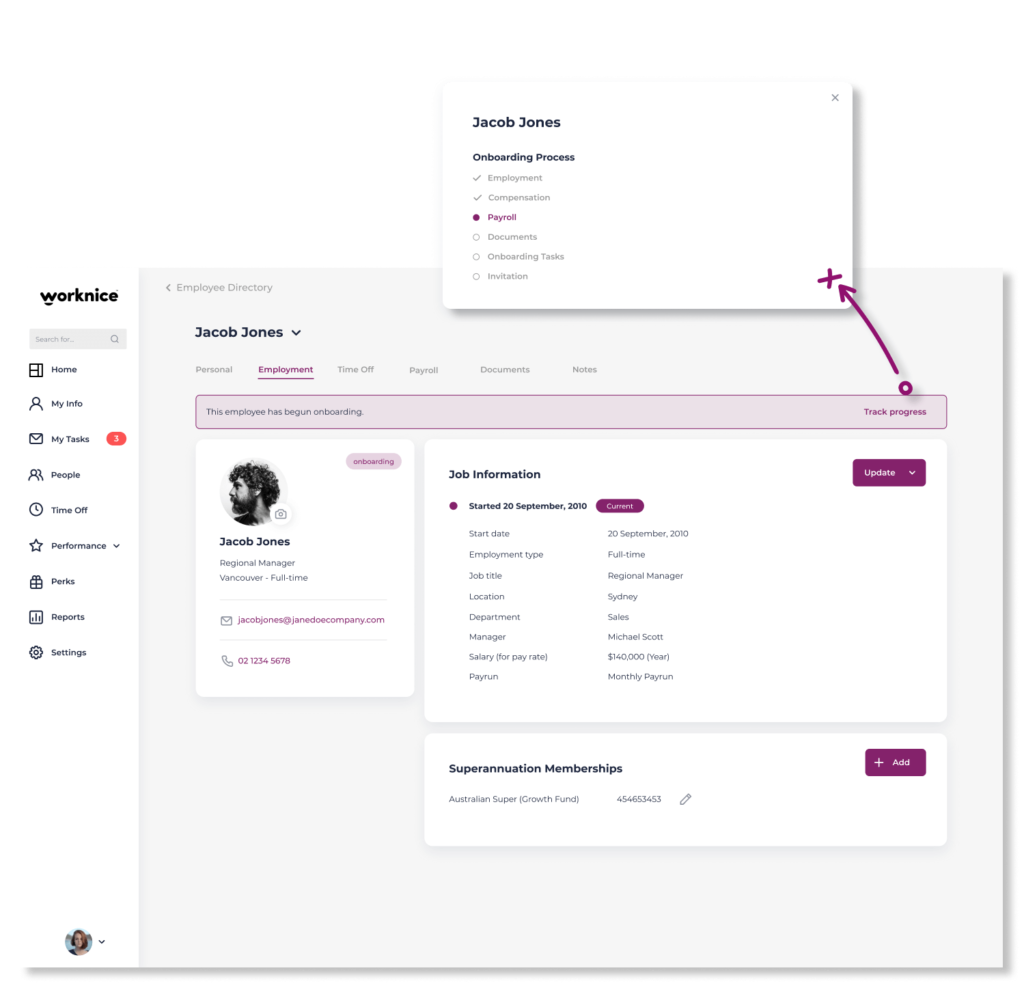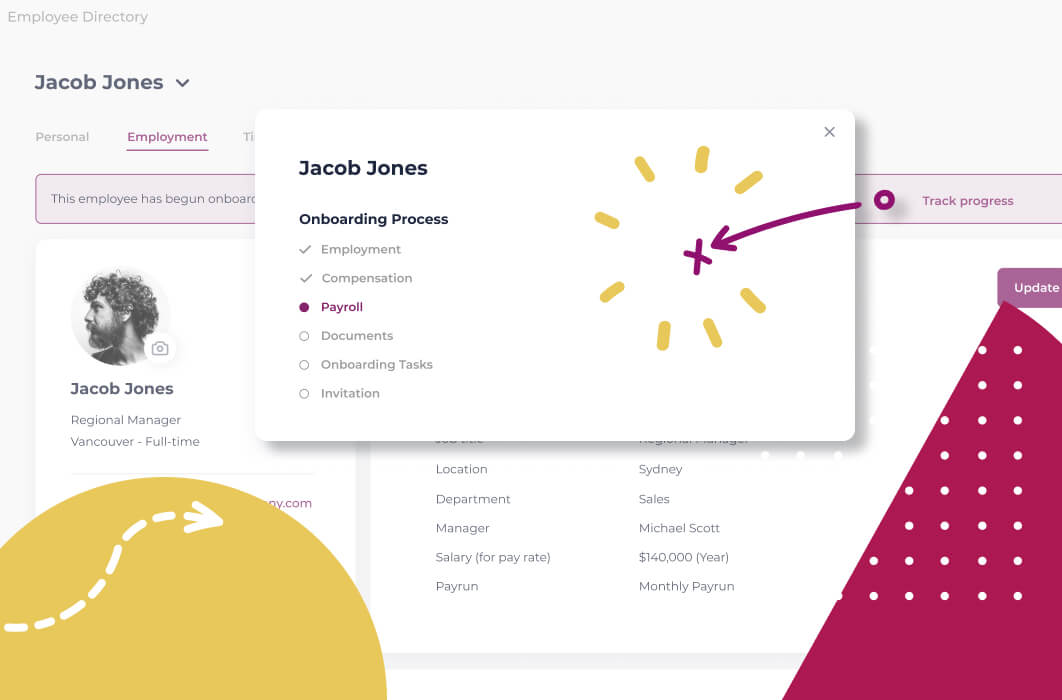One of the cornerstones of Worknice is streamlining HR processes – and this little gem of a feature is a perfect example of how Worknice can help you achieve process efficiency.
As an HR practitioner you have a lot of balls in the air at once. You’re onboarding new staff, managing leave requests and time off, processing changes to employment records. The absolute last thing you need on your plate is having to backtrack and spend time chasing up whether that pay-rise has been accepted by the CEO or the new hire has signed their contract.
So don’t waste time again! Welcome the Worknice workflow progress banners into your life!
What are workflow progress banners?
A workflow banner appears whenever there is something pending against an employee in your business. In the examples below, you will see typical scenarios; a time-off approval is pending, and secondly a new hire has been put into an onboarding workflow. The workflow banner sits at the top of the screen on an employee record to alert you they are currently in a workflow that requires an action.
But wait, there’s more! These handy little progress banners allow you to drill down. Where in the onboarding workflow is this employee? And oh, you need to approve this pending leave request? You can do it right from the progress banner. Click click done!
1 – complete an action if something is waiting on you.
Many of our clients choose to use a two step approval workflow for time-off requests (but you can do less!). So for example an employee’s direct report and the HR manager will both need to approve the time-off request. While both the direct report and HR manager will both get notified of this action in their inbox, sometimes it doesn’t happen straight away. At the end of the month a manager can pop into their team profiles, and run through their approvals.
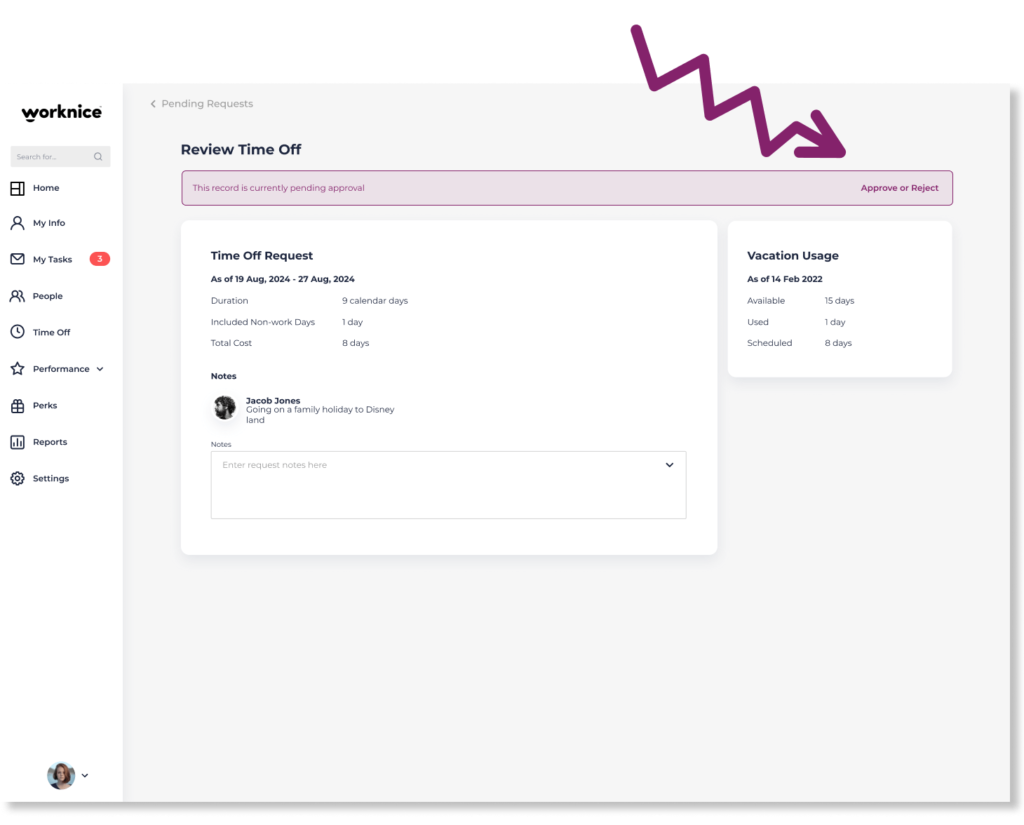
2 – view progress if something is waiting on someone else.
Yay, you have hired a new employee and sent them a link to add in their personal details (like address, contact number, emergency contact details, etc) as well as their tax, super, or licence details… and silence.
You could trigger a series of email back and forths OR you could just click on the progress banner to find out more info. In the example below, you can see they are stuck on the payroll info section. So flick them a quick email and ask if they have any questions around payroll. Beautiful experience, and a time saver for you.