Worknice has just launched new features to maintain a system for tracking and managing document expiration dates, such as employee certifications, permits, or licences. This is yet another really useful update that will help Worknice customers control the paperwork chaos and ensure compliance across the organisation.
Efficient record-keeping of employee paperwork seems like it should be a simple task to achieve. However, from our experience in helping customers get up and running on Worknice, customers quickly realise they are missing first start setting up our platform and uploading existing paperwork, they come to realise a lot more is missing than they first thought. Common examples include; employment contracts have been lost in deactivated email inboxes, policies haven’t been issued and acknowledged by employees, driver licence records are long expired and no longer valid, and emergency contact info hasn’t been updated for years.
Getting your employee paperwork is important to get organised, not only for compliance, but a whole range of reasons;
- Maintaining compliance with legal and regulatory requirements
- Streamlining process and saving time
- Succession planning and talent development
- Historical analysis and decision-making
So let’s take a look at what the Worknice team has been busy developing for you to further help HR teams get their paperwork in order.
Paperwork expiry dates
Any assignment in Worknice can now have an expiry date applied to it. This means we can help you manage important dates – and take the proper course of action as that expiry date approaches.
Here are some practical HR examples of how expiry date management can help you keep control of your paperwork;
| Sample use case | Action required by HR team |
| A certificate (eg driver licence, Visa, Working with children check, etc) is due to expire | Request employee to register their new, renewed document into Worknice |
| A certificate (eg driver licence, Visa, Working with children check, etc) is expired | Consider if employee can continue work |
| A contract term is expiring | Reissue (or not) a new contract to the employee or contractor |
| An emergency contact form is expiring | Reissue the emergency contact form to ensure you have up to date records |
Expiry notifications
Ping! The ‘responsible person’ of an item of paperwork will now receive an email notification 28 days before an expiry – along with a notification within Worknice – so you can’t miss it!
Click the notification and it will take you directly to the item of paperwork that needs a renewal.
Expiry badges on the people directory
Expiry badges on the people directory help you keep your finger on the pulse. This is an extremely handy addition that will help Worknice admins adopt a streamlined approach to dealing with expiring paperwork.
As an admin, you can scroll through your organisation’s people directory, easily see who has expiries coming up in the next 28 days, and take action, all within a couple clicks.
Birthdays and Job Anniversaries
In the name of helping HR teams manage important dates, we also have badges indicating when it’s someone’s birthday or work anniversary! Lovely!
Single ‘paperwork’ repository
OK so we are completely 100% on top of our important dates. But with an expiry date, there is also an action to take in response, just like we discussed in the table above. So it would be remiss of us not to consider making the next steps even more efficient for HR teams.
Prior to this update, Worknice separated different paperwork types to different areas of the platform, such as documents, forms and certificates. Now, they are all in one spot, and aptly named ‘paperwork’. This means all paperwork relating to an employee is in one spot, improving accessibility and speeding up workflows for HR teams.
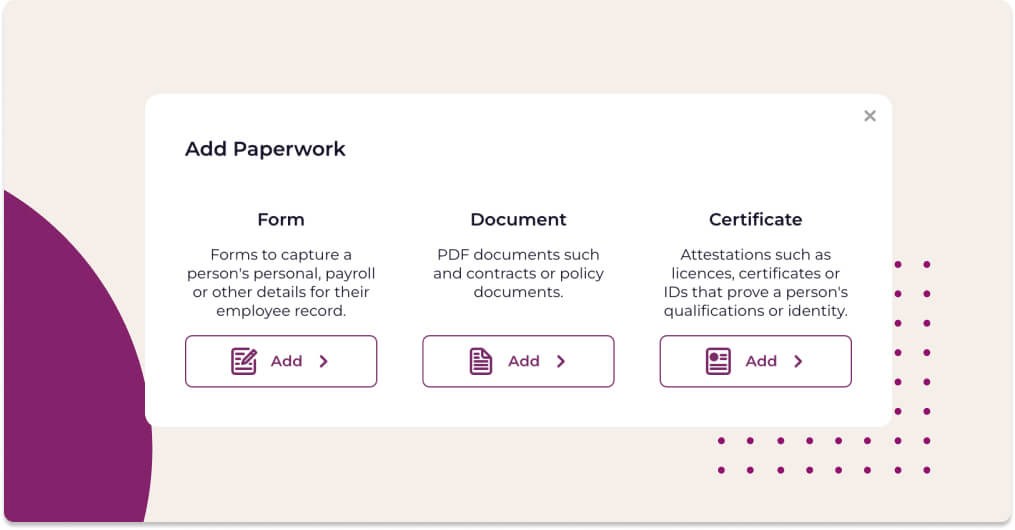
Discover Worknice Today
Talk to us about your plans and discover how Worknice can help you build a great workplace.



