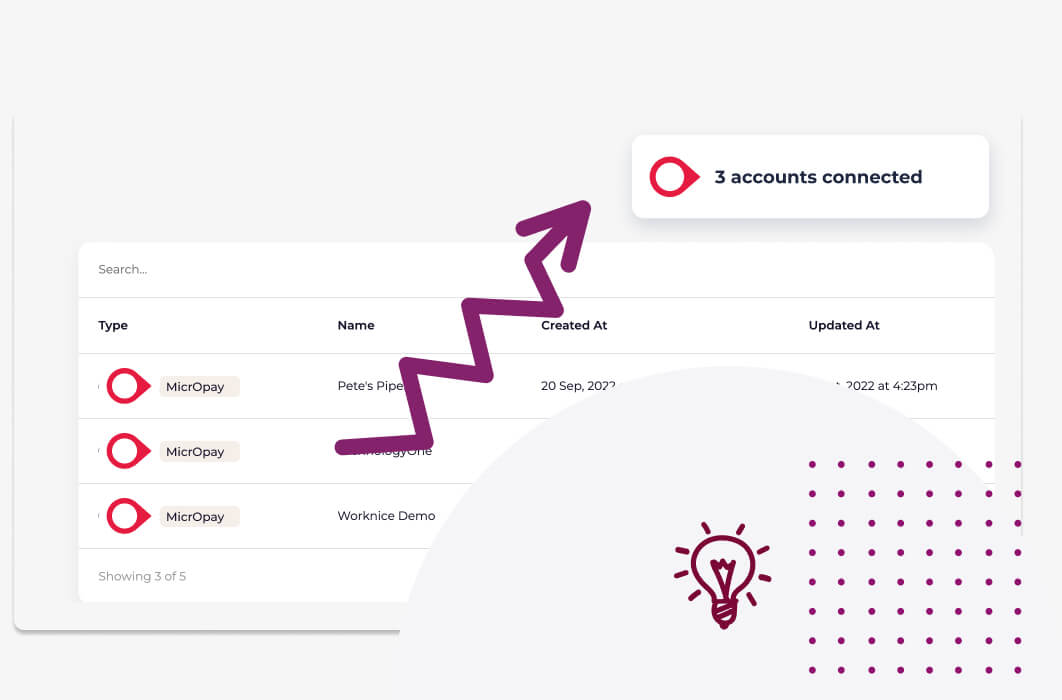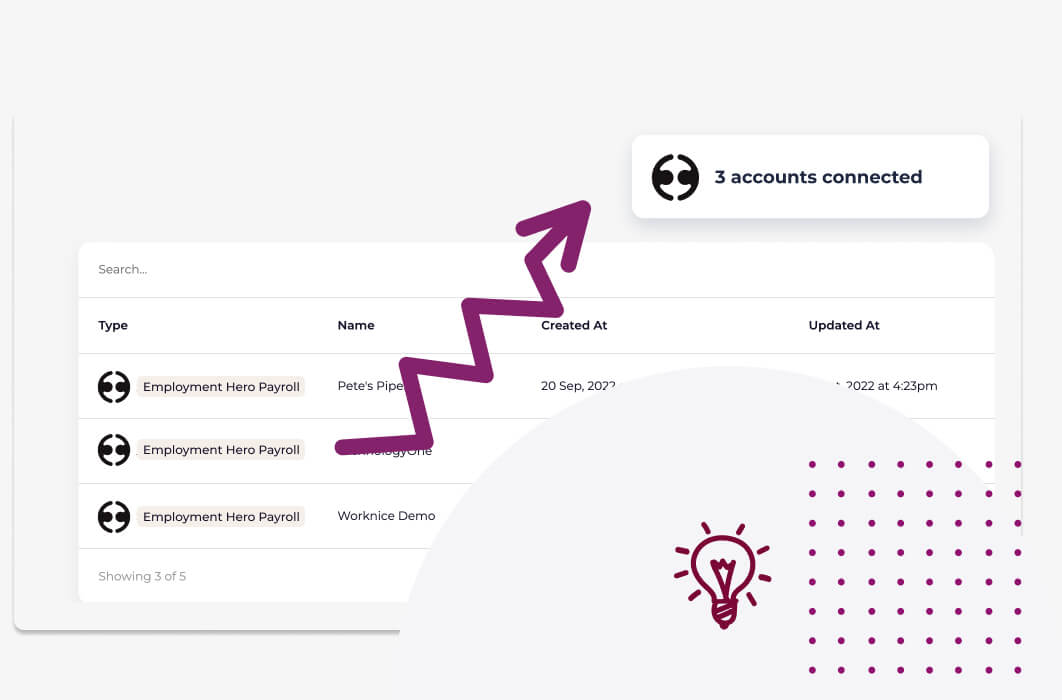It’s been a big month of updates for the Worknice platform. Many of the big ticket items are platform upgrades that help you to do work in a far more simplified and speedy manner. Something really, really great has been added this month – in fact it is so great we find ourselves using it ALL THE TIME. It’s the August product development update so let’s quit blabbing and take a quick look at the notable changes.
In this article
- Automation – Bundles
- New pre employment form
- August changelogs
Bundles – the beginning of powerful automation
Automate the way you request information from your employees and contractors.
We all could use more time. Especially when it comes to handling the typical processes that an HR manager is faced on a day to day basis. As the platform has expanded, so too has the need for process efficiency. Because of this, we decided to go back to rethink how you can assign documents, forms, certificates, reviews, surveys, tasks, etc to people in a simplified and far more flexible way.
We introduce to you…
Bundles
Bundles allow you to group any type of template in Worknice, like forms, documents, tasks, certificates etc. This way, you can quickly and easily assign many templates with a single click. And better yet, you can make multiple bundles that suit different scenarios in your business, like employment types, employment locations, and more. Here’s an example of 3 different bundles you could potentially make for:
- Full time warehouse worker
- Part time office worker
- Contractor – accounting
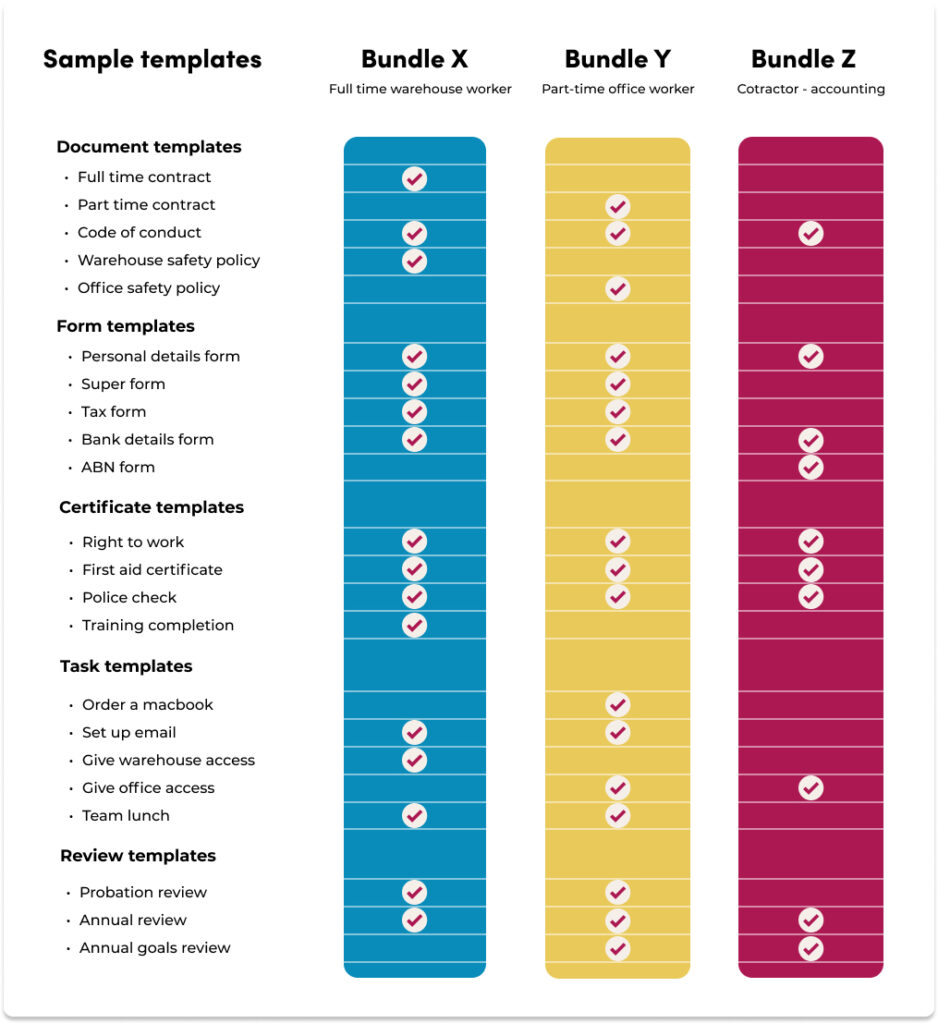
We aren’t done with automations yet
Not by a long shot! If you’ve had dreams of creating your very own HR automations in Worknice; don’t worry; it wasn’t just you. We’ve been getting requests for a while now to elevate our automation features and bundles is the first important step toward this goal. There’s still more to do, but this represents the latest iteration of this journey and we think you’re going to love it.
A new pre-employment form
Collecting all the information you need from new hires can be quite daunting – there is so much to collect! Onboarding is a core feature of Worknice, and we have helped businesses nail the onboarding of 1000’s of new hires. But there was a recurring theme we heard from our clients – the ability to collect health, medical condition and workplace adjustment information.
Introducing the new pre employment form
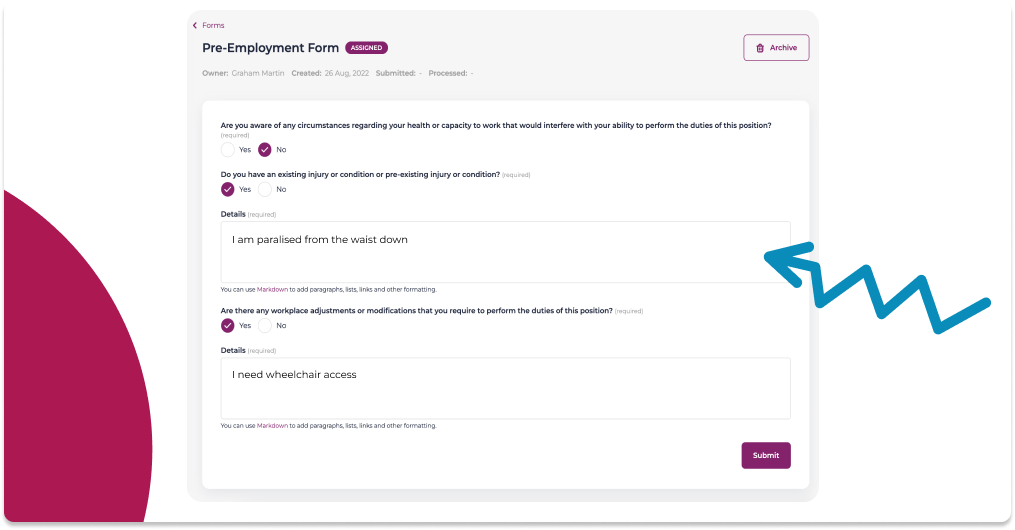
Before releasing this feature, we did our research and asked clients how they approach this. Many of them all had forms, and what became immediately apparent was;
1 – Most businesses asked the same questions, in-line with state law
2 – All businesses wrote very different introductions as to why they were asking these questions
With this information in hand, we came up with a solution that not only nails the compliance piece that is required, but offers enough flexibility so every business can apply their own unique touch:
- Configure questions – don’t want to ask all three questions? you can pick and choose which ones to ask
- Configure introduction – Use your own introduction explaining the need to provide this personal information
- Configure form name – Don’t call it a ‘pre employment form’? No problems, just change it.
What else changed in August?
Worknice put’s a ton of energy into creating a great product for growing businesses.
We believe anyone who is responsible for managing HR deserves a smarter way to manage people, employment and engagement. Our goal is to deliver new features that offer a best-in-class product without the bloat.
That’s why more businesses are choosing Worknice.
August 3 2022
- Added saved questions to the account settings. Those questions can be used when creating and review or survey.
August 8 2022
- Removed the Forms page in the accounts settings in favour of form templates. When adding a person, forms are now assigned like any other template.
- Made it possible to assign a form from a person’s forms page (
/people/:id/forms). - Added an Update Employee Record button to employee pages for employees to request changes to their record. This replaces the the per-form edit buttons that were previously used.
- Fixed bug that prevented employee from acknowledging “Required Reading” documents.
- Added a new
/assignments/:idpage that will automatically redirect to the appropriate page for the assignment. - Added a new
/settings/templates/:idpage that will automatically redirect to the appropriate page for the template. - Updated the task icon.
- Fixed a minor visual issue with the document icon.
- Added loading indicator to the
ActionButtoncomponent.
August 9 2022
- Switched email services from SendGrid to Postmark to improve email delivery rates.
- Made it possible to change a person’s role at irrespective of their status (a user cannot change their own role).
- Made it impossible for a user to archive themselves.
- Added a banner to the account settings linking to the template library.
- Made it so users are automatically taken to a template they create it.
- Added the integration name to the list on the people settings page.
- Made CSV downloads only include the rows visible with the current filters.
- Made the label of the show/hide archived filter on the people table consistent with other tables.
July 16 2022
- Added basic TechnologyOne integration.
- Added a close button to modals.
- Fixed permission error preventing employees from viewing their own “forms” page.
- Moved templates to more appropriate URLs (
/settings/account/basic-abn-form-templates/:id→/settings/account/templates/basic-abn-form/:id). - Added a hidden
/people/:id/summarypage (previously “employee record”). - Made the modals for connection people to Xero only show people who haven’t been already connected.
- Reduced visual noise on the
InfoTablecomponent.
August 22 2022
- Added “Pre-Employment” form.
- Deprecated “Workplace Adjustments” form (existing forms/templates will continue to work, but new templates cannot be created).
- Improved the error page to show more useful error messages and to include a back link.
- Fixed incorrect headings on some form template modals.
- Reduced bundle size (i.e. load time) of onboarding and form pages.
August 23 2022
- Added in-app notifications for assignment events. New assignments will be displayed in bold in the user’s inbox.
August 24 2022
- Added notifications emails for assignments.
- Added option in users settings to turn-off email notifications.
- Added progress indicator to all form submit buttons.
August 29 2022
- Added the name of the assignment to notification emails.
- Fixed a bug preventing pre-employment forms from being processed, archived or restored.
- Fixed a bug that cause Xero syncs to fail when a bank account had a long name.
- Changed the “Update Employee Record” button to “Update Details”.
- Unified assignment access and increased the available columns in database view.
- Cleaned-up unused fields on the Person type in the GraphQL schema.
- Improved error logging for password resets.
Let’s Grow Together
Talk to us about your plans and discover how Worknice can help you build a great company.