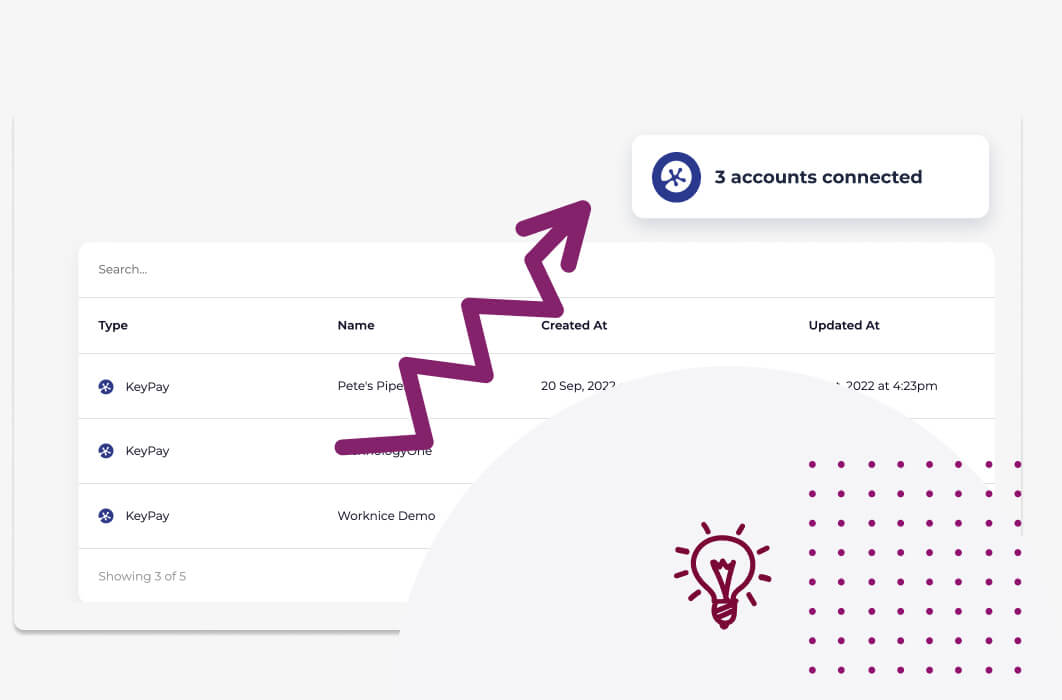Connecting HR to payroll has never had this much flexibility and control.
With Worknice now considered the leading ‘People OS’ platform, integration is a big part of our offering to bring to life workflows and automation.
When it comes to integrating your Keypay payroll to your HRIS, we worked hard to include three incredible new innovations that allow;
- Flexibility through Worknice’s ‘connection control’.
- Consolidation with multi-account connection
- Timesaving through automation
Why is connecting Worknice to Keypay so powerful?
As the Luke Bryan song goes…
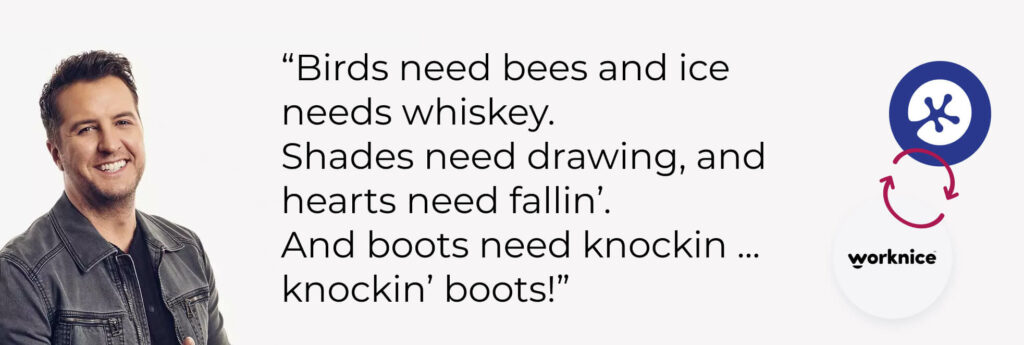
Some things in life just go together. The song ‘knockin’ boots’ touches on many of them, but misses out on perhaps the most amazing pairings you will ever find – Keypay and Worknice. In this article we run through the innovative features of the integration and how it works.
01. Integration connection control
A feature so new and innovative we didn’t know what to call it. Now you can control the Keypay integration at the person level, not just the account level.
02. Integrate multiple Keypay payroll accounts at once
Have more than 1 Keypay account? Pull all your people and data together by connecting to multiple Keypay payroll accounts.
03. Automation rules
Set up the automation that suits you. Tell Worknice how to sync your data moving forward.
Keypay integration – connection control
Integrate at the employee level
Now this is a cool feature, people. Infact, so cool we didn’t even know what to call it – we haven’t seen it anywhere else in the HR management platform market. We were going to call it the ‘Keypay integrator 4000 extraordinaire’, but in the end went with something a bit more boring, ‘integration connection control’. Ok enough of the hyping…
So what is it? Rather than connecting Worknice to Keypay and syncing at the account level, now you can control how the integration works at the individual level. This offers all sorts of control as you start adding more diverse employee roles into your business, such as unpaid workers, contractors, etc. No longer is it a ‘sync everything, or sync nothing’ situation. Cool!
What is a connection within the Keypay integration?
Connections are used to link records in Worknice with those in Keypay at the employee level. So this is cool. Basically Joe bloggs in Worknice and Joe bloggs in Keypay has its own unique connection.
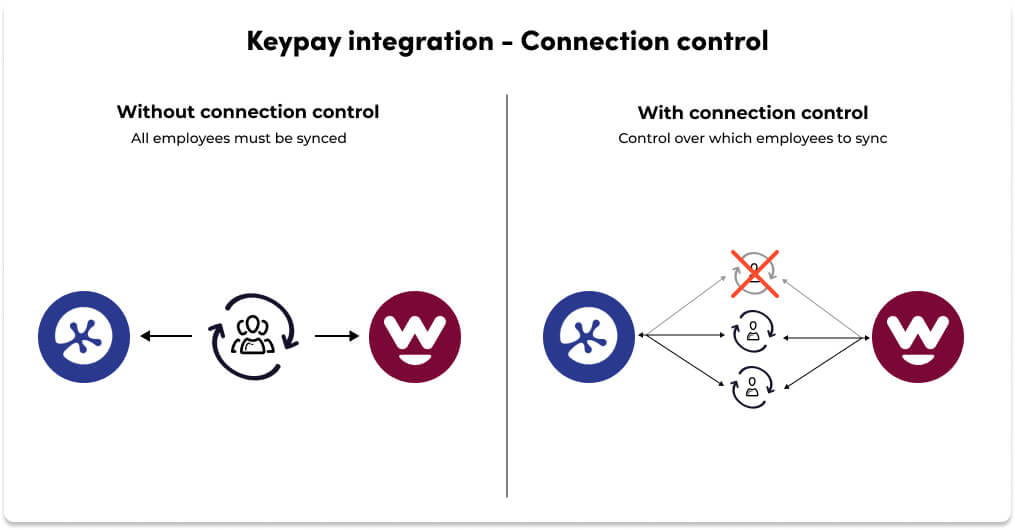
Why is a unique connection for each person important?
It’s pretty simple – because now you can control each persons sync uniquely. It offers you a new level of flexibility and control. You can treat the Joe Bloggs connection to Keypay differently to a Mary Smith connection.
Imagine this. You decide to onboard Joe Bloggs as an unpaid employee into your business – for example he is a volunteer. Yep, we need to get his personal details like address, have him sign and acknowledge documents, and maybe upload a licence – BUT we do not want to add Joe into Keypay payroll (because he won’t be paid). By having Joes connection unique, we can tell Worknice not to create a record in payroll and ignore him in future syncs. Awesome!
What can you do with a unique connection?
There are two key ways that this will be typically used; to ignore connections in the recurring sync between Keypay and Worknice, and to also connect employee records between the two systems that don’t have matching data – like email.
Keypay integration – integrate multiple accounts
Pull all your people and data together by connecting to multiple Keypay payroll accounts
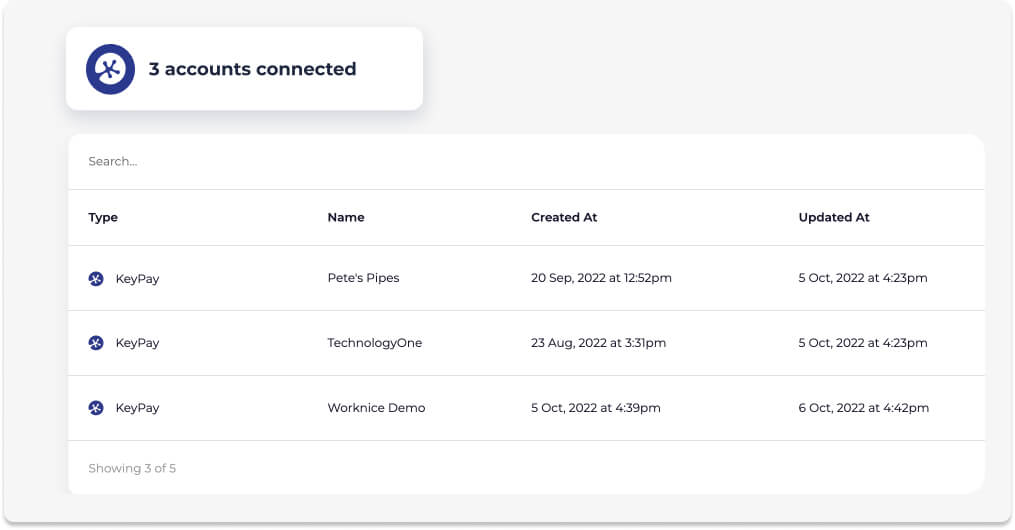
So, if you use multiple Keypay accounts you may be wondering; does Worknice allow me to connect multiple Keypay payroll accounts into the one Worknice system? Well, the answer to that question is “yeah baby!”. Go berserk – why stop at just 3 like the screenshot above? We have seen as many as 5 connected in the short time this has been available. (P.S if you have many more than 5, maybe consider consolidating a little bit?)
The power of this feature is you can manage all your people in the one Worknice (HRIS) platform. Remember, the goal here is to create an incredible experience with all your people, data and apps connected together and this is an important step toward achieving this.
At a glance of the screenshot above, you can see that you can connect as many Keypay accounts as you like. It is shockingly easy to establish each connection and even easier to manage moving forward. On top of that, we have been able to maintain ALL off the integration features that were available in the existing set up;
01. Synchronised connections
Maintain connections to multiple Keypay accounts at the same time (do not need to cycle manually between connections). No cheating here, all Keypay connections are always online and ready to sync when data changes in Worknice or Keypay.
02. 2-way integration
All Keypay connections operate 2-ways, Keypay to Worknice, and Worknice to Keypay. This is really important for flexibility. By offering 2-way integration different teams can choose to work in the platform they feel comfortable with. For example, account’s teams (or accountant’s) like to work in Keypay when they update payroll information or approve leave. So rather than forcing them to use Worknice, let them stay in Keypay. It’ll save a huge amount of headache in the change management process.
03. Sync single employees with multiple payrolls
One person, multiple payrolls. It’s not super common, but the need for this comes up for most growing businesses at least once. Now you can mange the flow of data to multiple payrolls and sure they are up to date with Worknice – your true source of truth.
04. And all the other good stuff
All other features of Worknice’s deep Keypay integration that you would expect.
Never add new employees to Keypay again
Worknice set’s up new hires in Keypay payroll for you – removing the need for time consuming double handling and the potential for mistakes.
See how integrating payroll can streamline your onboarding process.
How our Keypay integration works
Connecting to Keypay for the first time
Integrating Worknice with your Keypay platform makes your Worknice set up an absolute breeze. Connect Keypay, choose the employees you want to import, and BAM, all your employees along with their personal and payroll data is ready and waiting in Worknice.
Data Flow
The table below outlines the major flows of data between the two systems.
Adding new hires
| Worknice | Direction | Keypay |
|---|---|---|
| Personal details | Personal details | |
| Bank Account | Bank Account | |
| TFN | TFN | |
| Super Fund USI and Number | Super Fund USI and Number | |
| Emergency contact | Emergency contact | |
| New hire record | New hire record |
Leave management
| Worknice | Direction | Keypay |
|---|---|---|
| New leave request | New leave request | |
| Leave approval | Leave approval | |
| Leave balance | Leave balance | |
| Employee leave balance visibility setting | Employee leave balance visibility setting |
Updating existing employee data
| Worknice | Direction | Keypay |
|---|---|---|
| Personal details | Personal details | |
| Bank Account | Bank Account | |
| TFN | TFN | |
| Super Fund USI and Number | Super Fund USI and Number | |
| Emergency contact | Emergency contact |