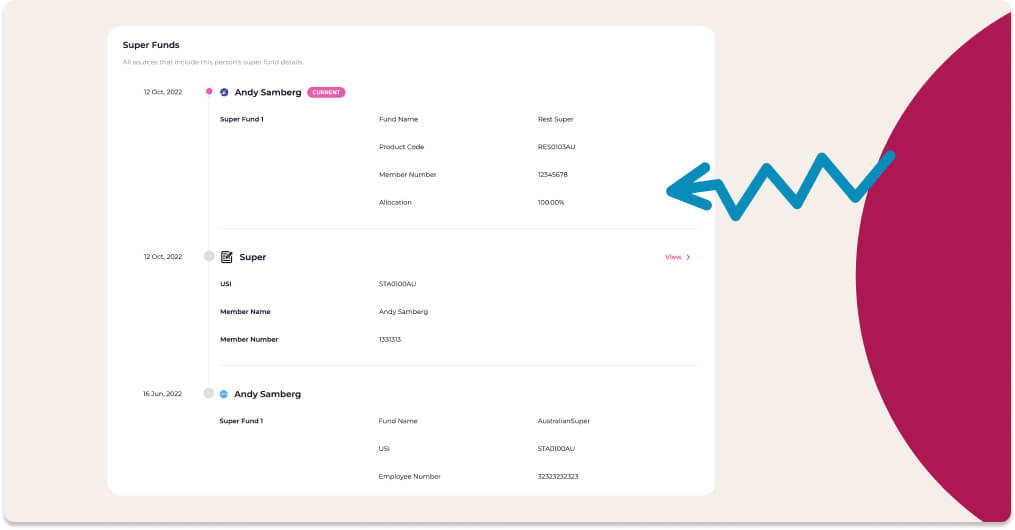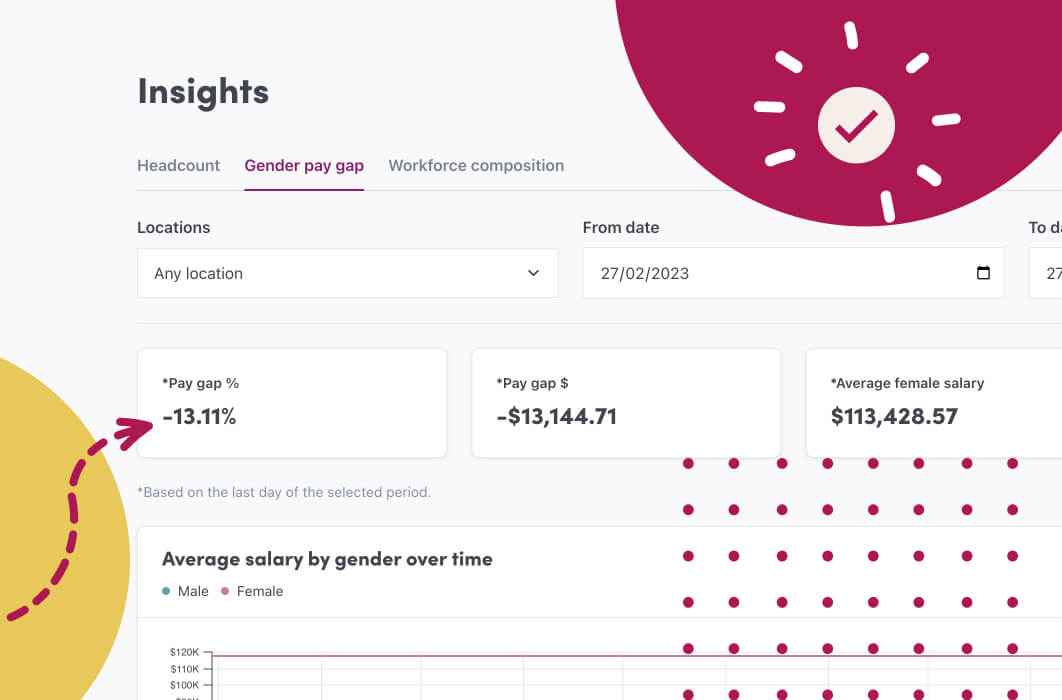Why is connecting Worknice to XERO important?
As the song goes…
“Birds need bees and ice needs whiskey
Shades need drawing, hearts need fallin’
And boots need knockin”
Some things in life just go together. The song ‘knockin’ boots’ touches on many of them, but misses out on perhaps the most amazing pairings you will ever find – XERO and Worknice. In this article we run through the benefits and how it works.
Connecting Worknice to XERO brings with it quite a number of advantages. You will notice that these advantages fall under four main categories:
Integration advantages
1 – Enhanced features layered over existing XERO functionality
2 – Consolidation of data into a single platform
3 – Streamline process to save time
4 – Enhanced employee experience.
What are the advantages of connecting Worknice to XERO?
Enhanced features that layer over existing XERO functionality
Approval workflows
Run payroll with absolute confidence by layering in a structured approval process so nothing slips through the cracks. Important changes to pay information are approved and synched with your payroll platform.
Historical employment change tracking
Lock historical payroll changes into Worknice and out of the memories of administrators. Sometimes you need to roll back to previous payroll data, such as when an employee returns from extended maternity leave.
Avoid overlaps and overages with time-off
Worknice scans all XERO time off requests and compiles an overlap report showing who is also on leave at that same time.
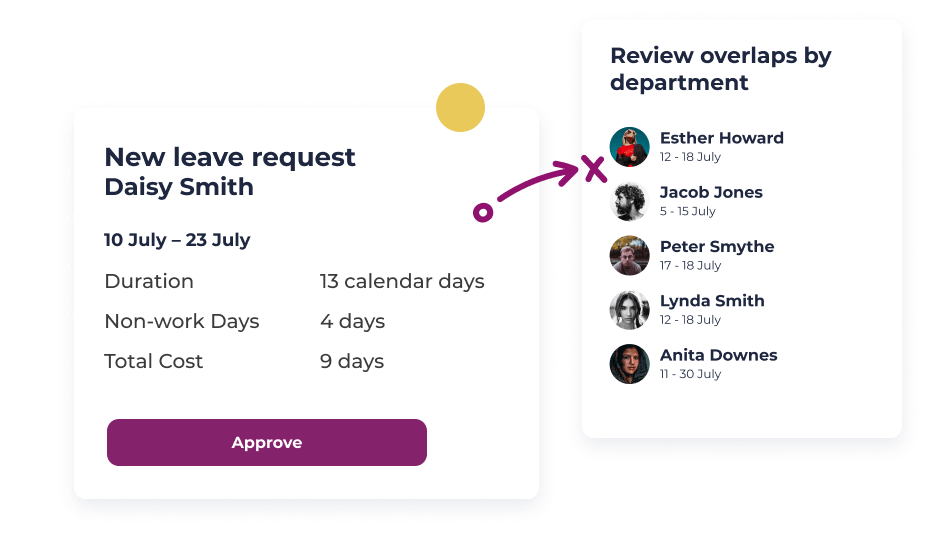
Consolidation of data into a single platform
Continuous data syncing
Deep payroll integration means less double entry. Once entered and approved in Worknice, most info syncs automatically so you spend less time punching in numbers.
One system for employees
Employees can avoid using multiple software systems and simply use Worknice. The Worknice integration enables employees to request leave, check payslips and more.
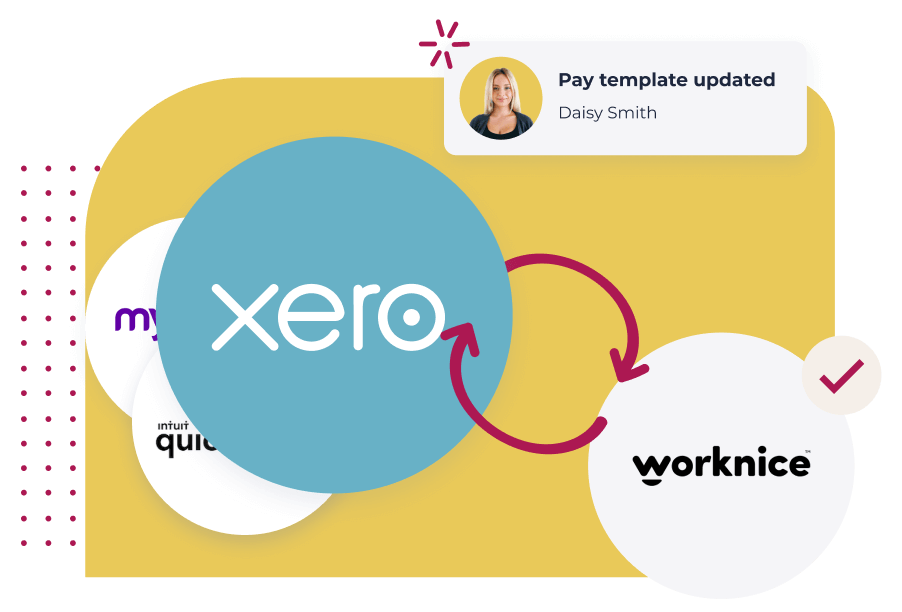
Streamline process to save time
Automate new employee set up in Payroll
Kill double handling and collect all the right information – first time, every time. Automatically send employee details, salary information, bank account details, tax & super info from Worknice into your payroll system.
Collect payroll information digitally
Collect data like Australian tax declarations with ease via a paperless experience. Simply send new hires or existing employees a link and have them enter payroll information through a simple online interface.
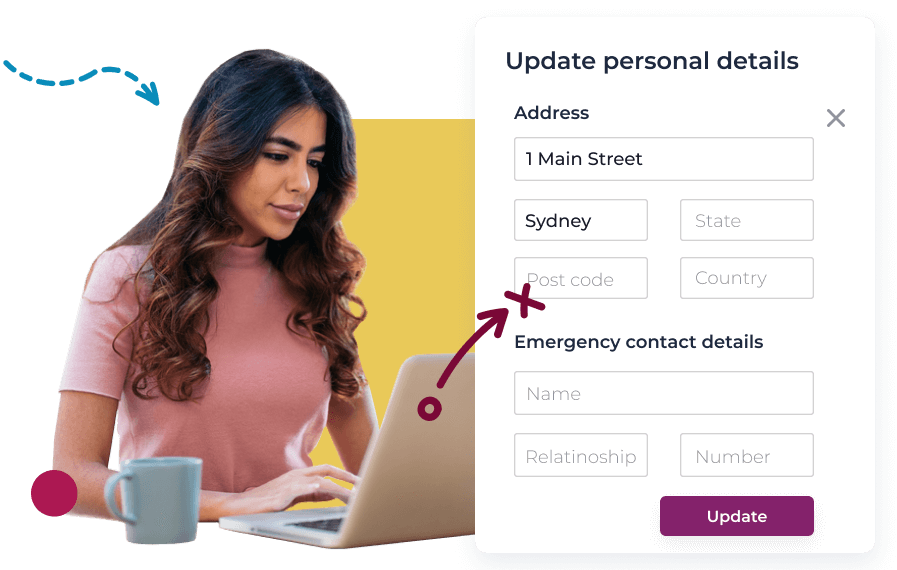
Enhanced employee experience
Self service
Worknice creates a self service portal your employees can use to add and change required payroll information.
Instantly intuitive
Worknice is new and modern software that is fast and easy to use. Employees can avoid using multiple software systems and simply use Worknice. The Worknice integration enables employees to request leave, check payslips and more.
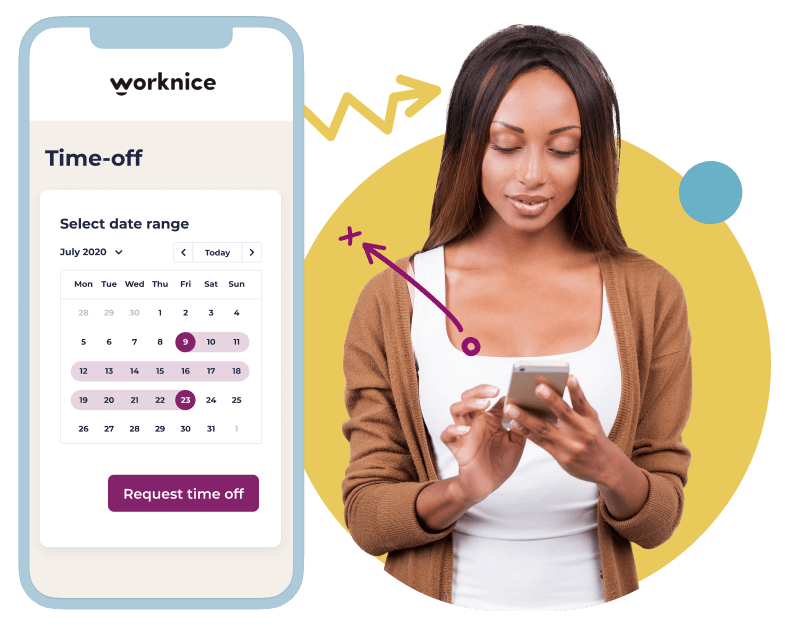
How our Xero integration works
Connecting to Xero for the first time
Integrating Worknice with your Xero platform makes your Worknice set up an absolute breeze. Connect Xero, choose the employees you want to import, and BAM, all your employees along with their personal and payroll data is ready and waiting in Worknice.
Data Flow
The table below outlines the major flows of data between the two systems.
Adding new hires
| Worknice | Direction | Xero |
|---|---|---|
| Personal Details | Personal Details | |
| Bank Account | Bank Account | |
| TFN | TFN | |
| Super Fund USI and Number | Super Fund USI and Number | |
| New hire record | New employee record |
Leave management
| Worknice | Direction | Xero |
|---|---|---|
| New leave request | Leave request | |
| Approved leave | Approved leave | |
| Leave balance | Leave balance |
Updating existing employee data
| Worknice | Direction | Xero |
|---|---|---|
| Personal Details | Personal Details | |
| Bank Account | Bank Account | |
| TFN | TFN | |
| Super Fund USI and Number | Super Fund USI and Number |
How do I know when a change has occurred?
You can monitor data changes from integrations using our “Key Information Audit History” feature.
With this, you can see exactly what people data is currently and how it has evolved over time.
View more information on the feature release article